Post by Illyasviel von Einzbern on Sept 6, 2010 20:46:23 GMT -5
This is primarily a little handy guide for anything that needs a bit of processing. I'll start with the most critical, taking it step-by-step.
Important note: When viewing example pictures, please pay attention to the category tree i.e. the thing on top of th posts that say "Fate/Nuovo Guerra :: Grail Codes :: Participant Updates :: Preview Message" or something. They can keep you from getting lost.
How To Start a Thread
I understand that some of our members are having difficulty with starting a thread. No worries, that's what this thing is for! Any questions are to be PMed to me.
[blue]STEP 0[/blue] - Make an RP Request
It's Step 0, because it's an optional step. If you don't have any pre-determined plans to RP with specific people, and want to have your thread populated by a certain type of character, this is the best thing to do. That way, you can at least describe what you want.
This step is easy: proceed to the RP Request Board here and follow the guidelines here.
An example request:
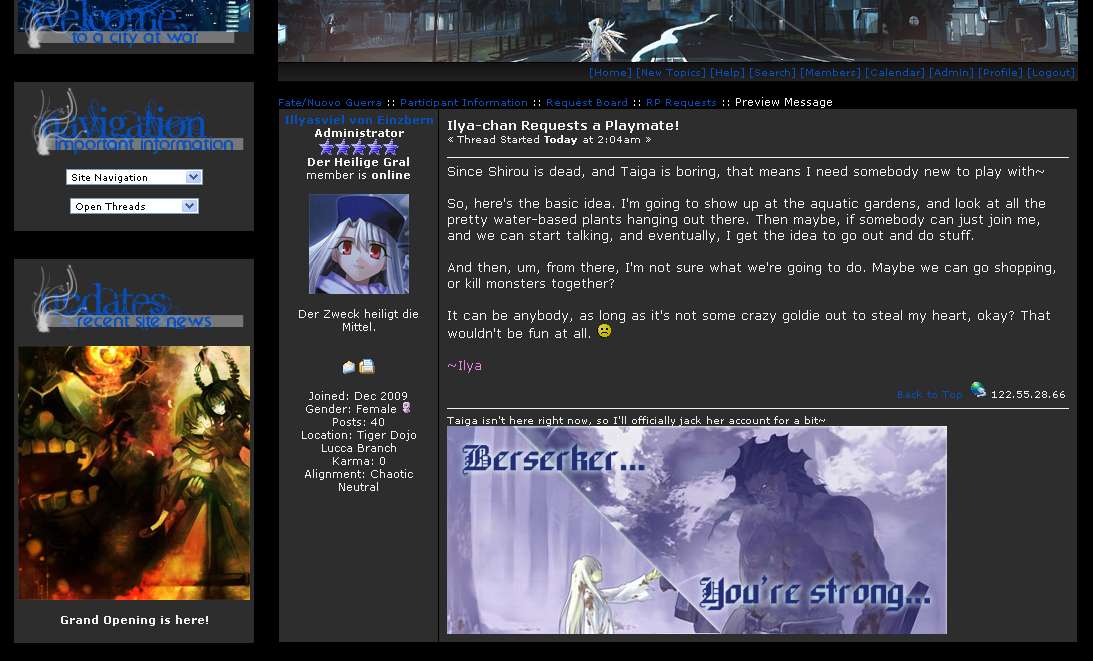
[blue]Step 1[/blue] - Choose a Day
The Holy Grail War will start on the first day of February, 2027. In short, Day 1 will be Feb 1 to make it really simple. To make it even simpler, that day is a Monday. In mathematical terms:
Day 1 = Feb 1 = Monday. All of these are interchangeable.
The calendar is flexible, and allows for what we call 'Fluid Time', which can get confusing if you're not used to it. For simplicity's sake, if you don't want to get confused, then [red]skip Step 1 and start your first thread on Day 1[/red]. That's the equivalent of starting a new game of Fate/Stay Night.
[blue]Step 2[/blue] - Choose a Time of Day
Threads usually take place within a matter of minutes, or at the most, a couple of hours. So it's a no-brainer to just choose what time of the day your thread will be set in. Dawn? Pre-Dawn? Noon? Afternoon? Morning?
A list of periods of the day and their equivalent on a clock is available in the Calendar thread, here.
[blue]Step 3[/blue] - Make Your Thread
This is self-explanatory. Find a location in the city where you want to RP your thread, and then post it.
It can be [red]Private[/red], where only certain people are invited to participate, or [red]Public[/red], where any random person is free to join.
An example post:
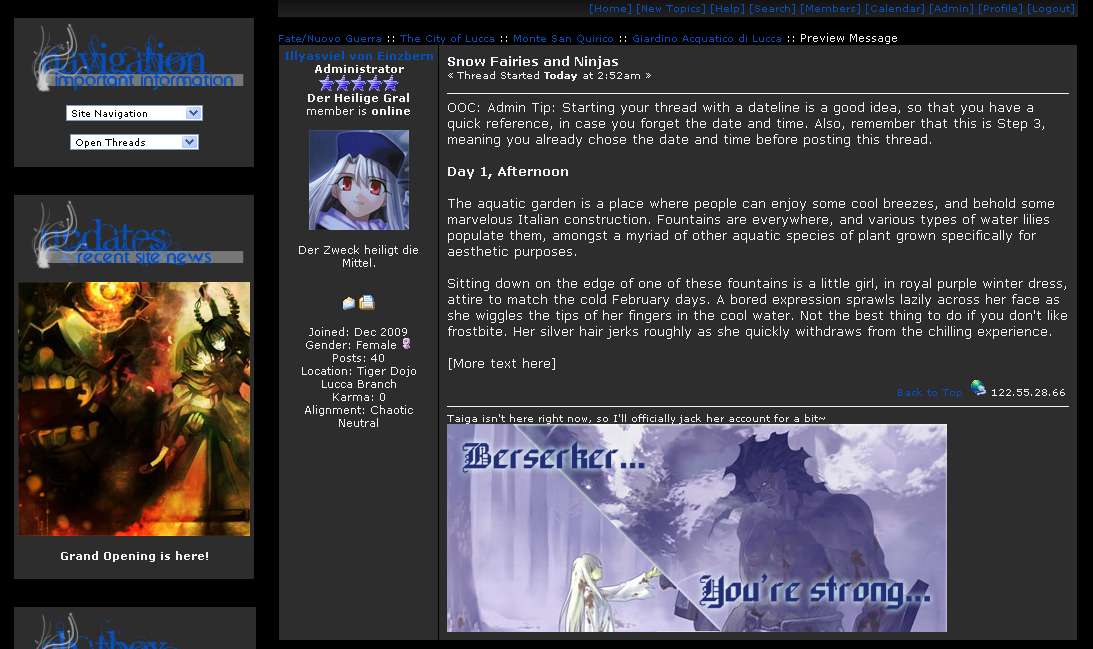
[blue]Step 4[/blue] - Register Your Thread
Go to the Calendar Registry thread here, and input the requested information. The Registration process has no effect on the thread. It is only a means to catalogue and archive the thread, so that the list of threads can be organised into the timeline.
Once you fill out the form and register, feel free to forget about it.
An example registration:
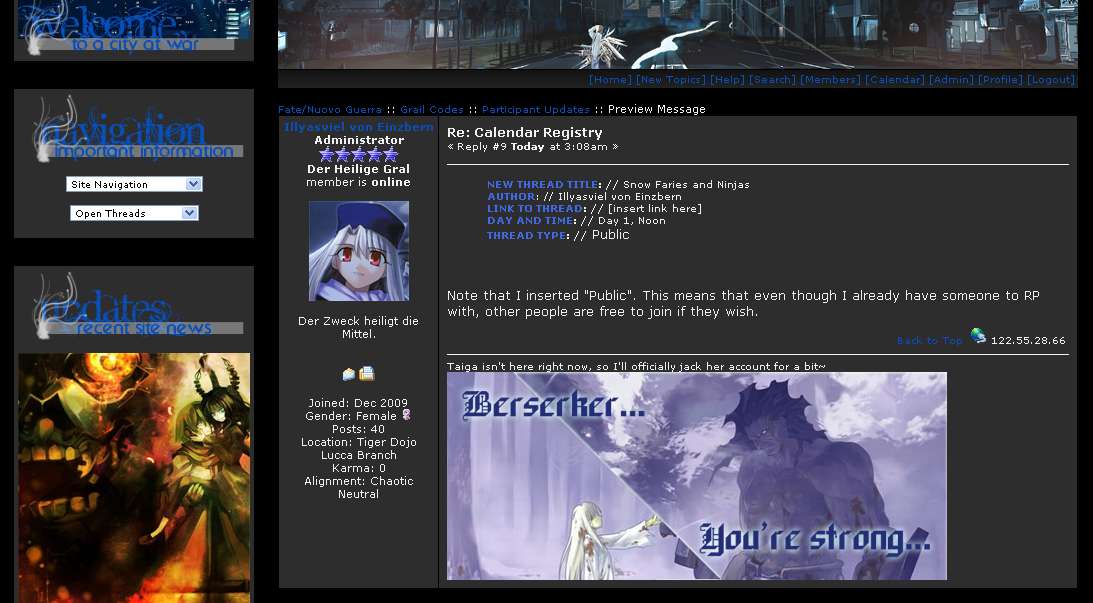
[blue]Step 5[/blue] - Have Fun and RP
I would just say to wait for somebody to post a reply, then reply to that. Unless you're crazy and want to RP with yourself, which is boring.
IN A NUTSHELL:
[blue]Step 0[/blue]: Request an RP Partner, if you want to
[blue]Step 1[/blue]: Choose a Day for the thread to be set on. When in doubt, CHOOSE DAY 1!
[blue]Step 2[/blue]: Choose a Time for the thread to be set in
[blue]Step 3[/blue]: Make Your Thread
[blue]Step 4[/blue]: Register your thread for archiving and organisation purposes
[blue]Step 5[/blue]: Just go and RP!
Again, as a reminder, for any clarifications, just PM me!
~Ilya
Important note: When viewing example pictures, please pay attention to the category tree i.e. the thing on top of th posts that say "Fate/Nuovo Guerra :: Grail Codes :: Participant Updates :: Preview Message" or something. They can keep you from getting lost.
How To Start a Thread
I understand that some of our members are having difficulty with starting a thread. No worries, that's what this thing is for! Any questions are to be PMed to me.
[blue]STEP 0[/blue] - Make an RP Request
It's Step 0, because it's an optional step. If you don't have any pre-determined plans to RP with specific people, and want to have your thread populated by a certain type of character, this is the best thing to do. That way, you can at least describe what you want.
This step is easy: proceed to the RP Request Board here and follow the guidelines here.
An example request:
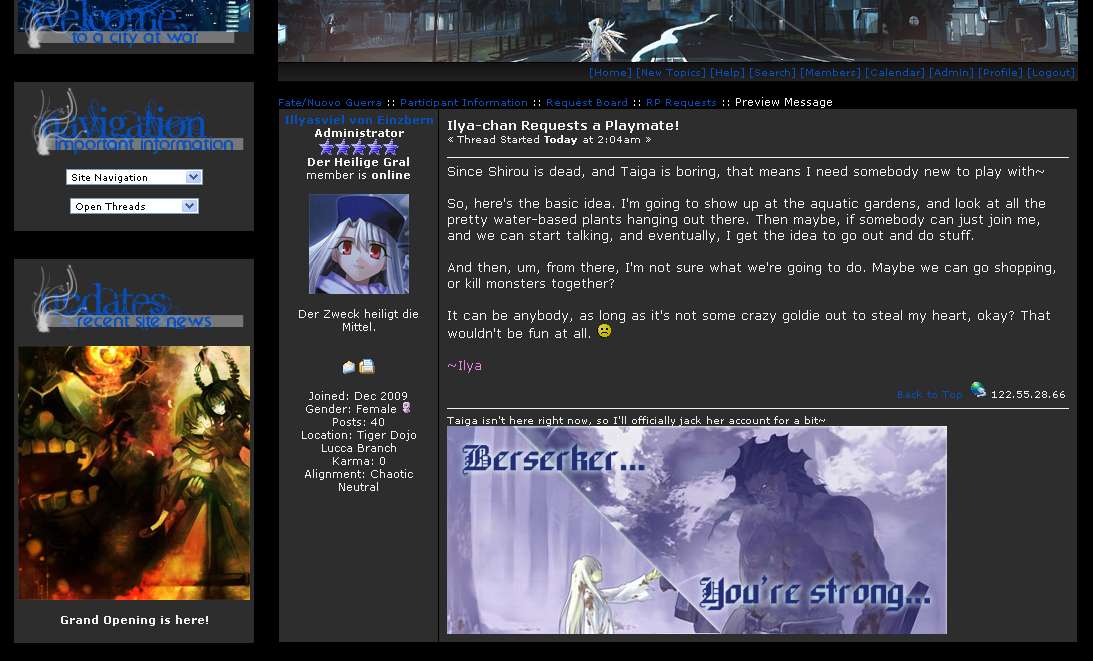
[blue]Step 1[/blue] - Choose a Day
The Holy Grail War will start on the first day of February, 2027. In short, Day 1 will be Feb 1 to make it really simple. To make it even simpler, that day is a Monday. In mathematical terms:
Day 1 = Feb 1 = Monday. All of these are interchangeable.
The calendar is flexible, and allows for what we call 'Fluid Time', which can get confusing if you're not used to it. For simplicity's sake, if you don't want to get confused, then [red]skip Step 1 and start your first thread on Day 1[/red]. That's the equivalent of starting a new game of Fate/Stay Night.
[blue]Step 2[/blue] - Choose a Time of Day
Threads usually take place within a matter of minutes, or at the most, a couple of hours. So it's a no-brainer to just choose what time of the day your thread will be set in. Dawn? Pre-Dawn? Noon? Afternoon? Morning?
A list of periods of the day and their equivalent on a clock is available in the Calendar thread, here.
[blue]Step 3[/blue] - Make Your Thread
This is self-explanatory. Find a location in the city where you want to RP your thread, and then post it.
It can be [red]Private[/red], where only certain people are invited to participate, or [red]Public[/red], where any random person is free to join.
An example post:
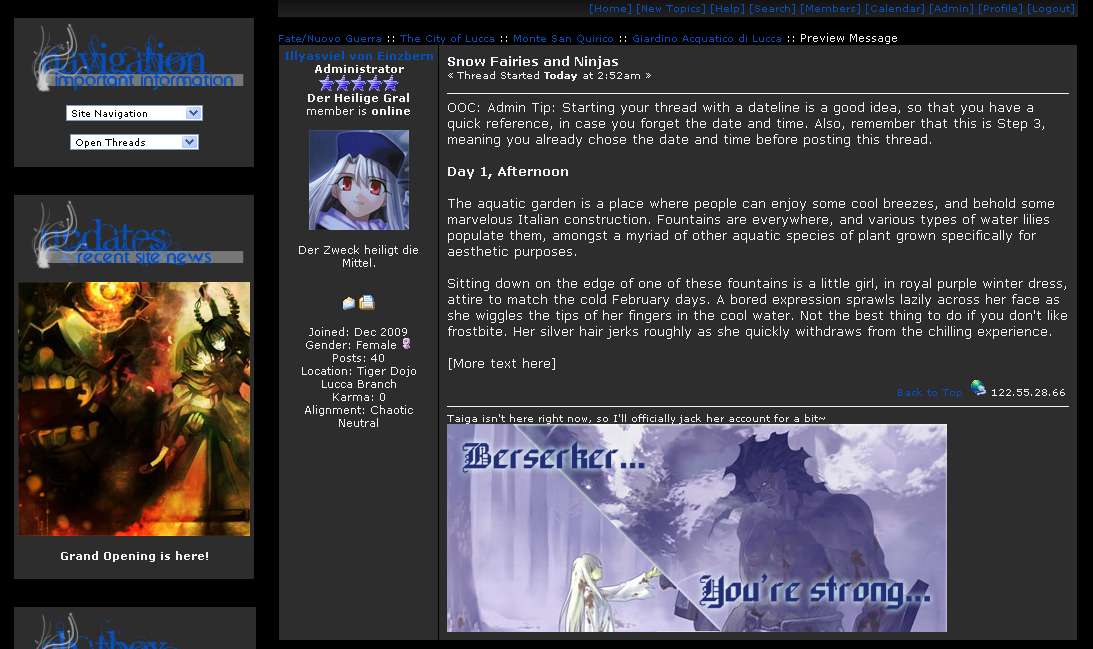
[blue]Step 4[/blue] - Register Your Thread
Go to the Calendar Registry thread here, and input the requested information. The Registration process has no effect on the thread. It is only a means to catalogue and archive the thread, so that the list of threads can be organised into the timeline.
Once you fill out the form and register, feel free to forget about it.
An example registration:
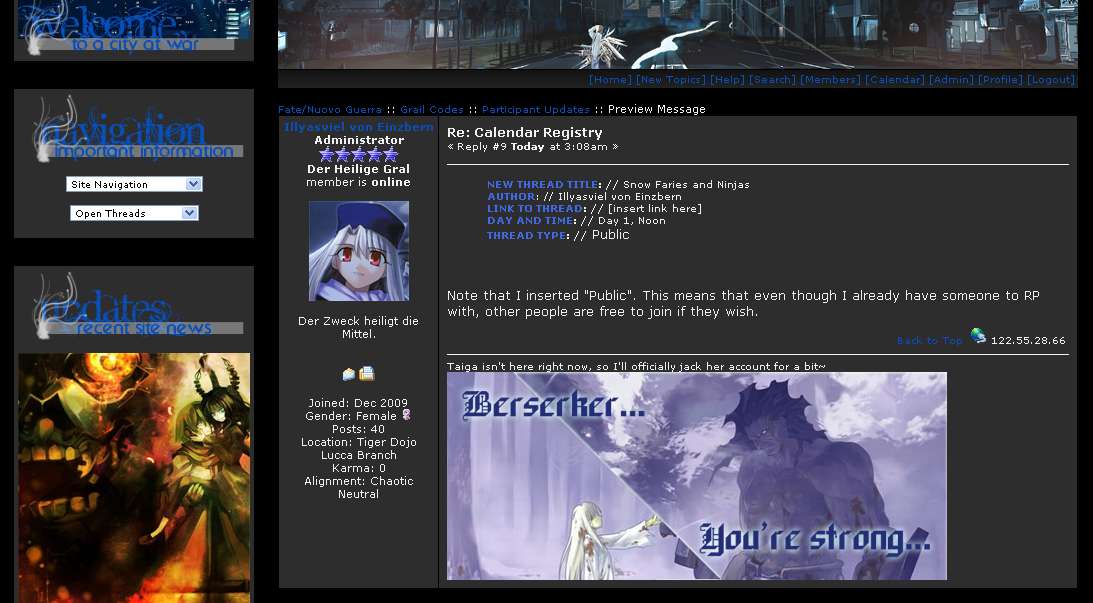
[blue]Step 5[/blue] - Have Fun and RP
I would just say to wait for somebody to post a reply, then reply to that. Unless you're crazy and want to RP with yourself, which is boring.
IN A NUTSHELL:
[blue]Step 0[/blue]: Request an RP Partner, if you want to
[blue]Step 1[/blue]: Choose a Day for the thread to be set on. When in doubt, CHOOSE DAY 1!
[blue]Step 2[/blue]: Choose a Time for the thread to be set in
[blue]Step 3[/blue]: Make Your Thread
[blue]Step 4[/blue]: Register your thread for archiving and organisation purposes
[blue]Step 5[/blue]: Just go and RP!
Again, as a reminder, for any clarifications, just PM me!
~Ilya













